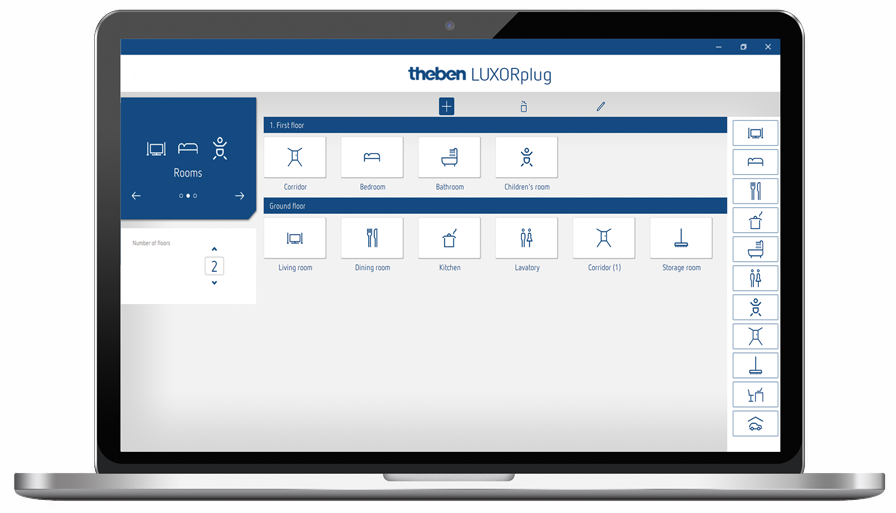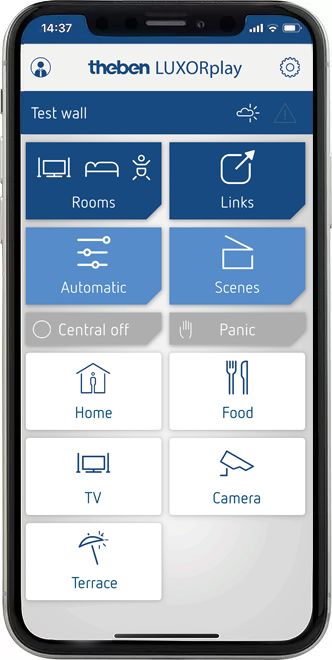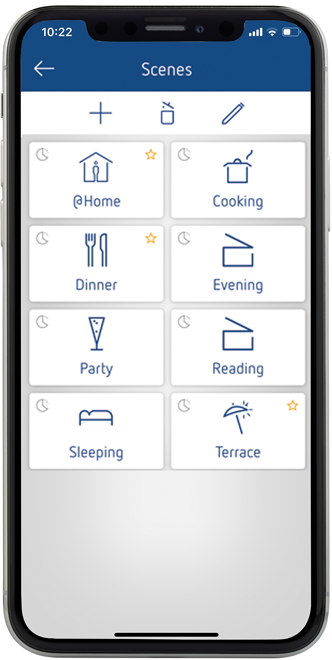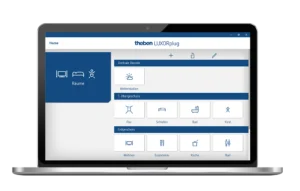Starting things up with LUXORplug is different to using ETS. LUXORplug detects the components and what they can do. As soon as you connect your notebook to the system control centre via the network cable, the software automatically lists the components found, together with parameters and clearly recognisable names. Each unit is assigned a unique one-off number that can be used to identify it throughout its service life. You model the project, specify the number of floors and rooms and provide them with names. After this, you can assign the components to the rooms and give them a clearly recognisable name, e.g. “blinds in children’s room”.
The start-up process works on a room-by-room basis. Connected devices can be downloaded to the system control centre at any time for testing. This is supported by predefined default channels for each device as well as a bus monitoring system, in case an error occurs. With LUXORplug, you can create the project file in an instant. Whether you are carrying out the installation at your office or directly at the customer’s site, you have everything at your fingertips.